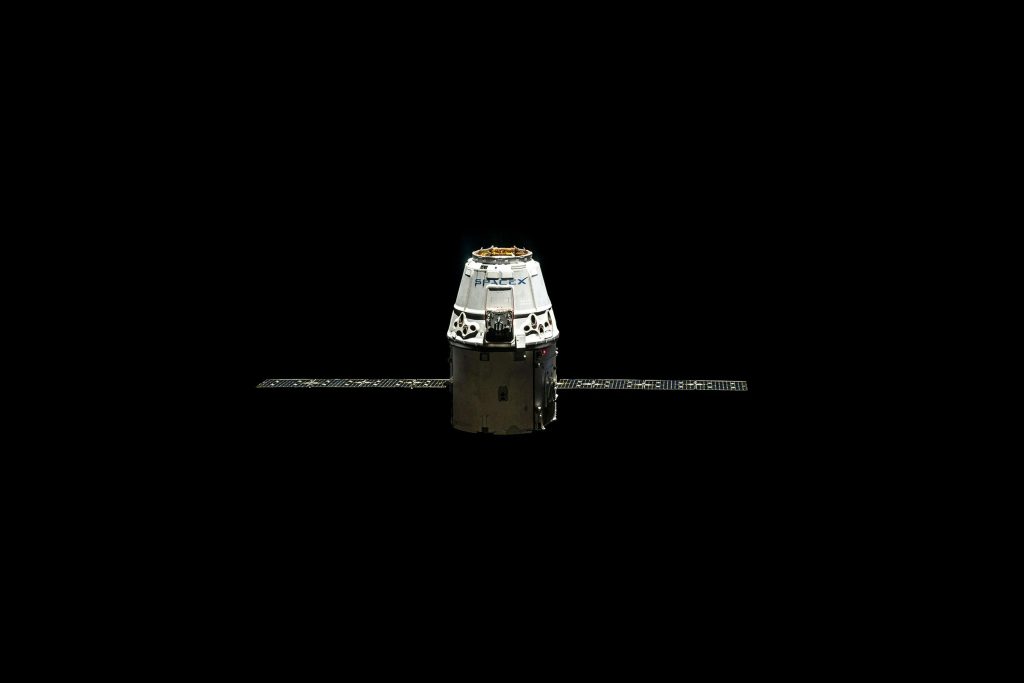Introduction:
Emergency satellite communication is a system of communication using satellites in space to transmit information. In crisis situations whereby traditional terrestrial network structures fail or damaged (like the cell towers), allowing first responders and emergency personnel to establish and maintain contact even in disaster-stricken or remote areas.
Imagine being miles away from civilization on a walk in the mountains when a sudden storm strikes. You’re in dire need of assistance, but your phone is dead. Or picture a hurricane-ravaged town with no functioning cell towers. How do people make help calls? When all other systems fail, emergency satellite communication becomes the last resort. Emergency satellite communication connects those in need of help, regardless of how far away or devastated the location might be, by using satellites orbiting the Earth. Since it depends on satellites, it is dependable, easily accessible, and very extraordinary.
How does Satellite Communication work in simple terms?
Satellite communication devices send and receive messages directly from satellites in space, unlike cell phones, which depend on nearby transmission towers to do the same. In an emergency situation, you will be able to send a simple “I’m okay” to your family or an SOS to emergency personnel or the center; these satellites subsequently deliver your message to the appropriate recipients. Because these systems work independently of ground infrastructure, they remain functional even when traditional networks are destroyed or unavailable.

Why is satellite communication so important and where does it apply?
Satellite communication is vital in situations that poses threat to life. Think about the following:
- Natural Disasters: For example; after earthquakes, hurricanes, or tsunamis, flood, communication network infrastructures are often disrupted or wiped out. Satellites allow rescue teams to coordinate efforts and help those in need.
- Remote Adventures: Whether you are trekking in the Himalayas or sailing the Pacific, satellite devices ensure you are never truly cut off from the rest of us around the world.
- Maritime and Aviation Safety: Ships at sea and planes in the air rely on satellites for distress signals and updates, ensuring safety in emergencies.
- Military and Government Operations: Satellite communication is often the backbone of secure and critical communication in conflict zones or disaster recovery.
- Search and rescue operations: Locating individuals in remote areas.
Humanitarian aid: In times of humanitarian crises, coordinating relief efforts in disaster zones utilizes satellite communication.
Types of Satellite Networks and what makes them Special
The magic behind these devices lies in the satellite networks they connect to. There are three primary types of Satellite networks based on their orbits:
- LEO (Low Earth Orbit):
- These satellites orbit close to Earth, providing faster connections and lower latency but requires more satellites. Networks like and Starlink and Iridium uses LEO satellites.
- GEO (Geostationary Orbit):
- These satellites appear fixed in one spot in the sky by orbiting at the same speed as the Earth, making them reliable for broad and steady coverage. INTELSAT, Inmarsat and Thuraya use GEO satellites.
- MEO (Medium Earth Orbit): This provides a middle ground between LEO and GEO, offering a mix or balance between speed or latency and coverage. Common example of MEO is Global Positioning System (GPS) and also O3b Network.
Real-Life Examples of Where Emergency Satellite Communication applies
- Hurricane Maria in Puerto Rico (2017): After the hurricane destroyed most of the island’s communication infrastructure, satellite phones became a lifeline for emergency responders and local officials.
- Adventurers and Travelers: Countless hikers and sailors owe their lives to satellite messengers that sent out SOS alerts when they were stranded or injured.
- Commercial Aviation: Pilots rely on emergency communication systems like ELTs to alert authorities in case of a crash or technical failure.
This is why it matters to you: Even if you are not an adventurer scaling mount Everest or a sailor crossing oceans, emergency satellite communication could one day save your life or the life of someone so dear to you. Whether it is surviving a natural disaster, staying safe in a remote location, or simply having peace of mind, this technology ensures help is always within reach.
If you are curious or planning an adventure, explore devices like satellite phones or GPS messengers. It’s an investment in safety you will never regret!
Setting Up Emergency Satellite Features
It will be a good idea if you become familiar with this feature before venturing into the unknown (going off grid). You can practice how to utilize the emergency satellite communication without actually calling emergency services by using the demo modes provided by both Google and Apple.
How Emergency SOS via satellite works
When there are no other options for contacting emergency services, emergency SOS via satellite can assist you in getting in touch with them. Your iPhone will attempt to connect you via satellite if you call or text emergency services and are unable to connect because you are in an area with no Wi-Fi or cellular connectivity.
In other to connect to a satellite signal, you will need to be outside with a good view of the sky and the horizon.
Using Emergency Satellite SOS on iPhones
When you are off the grid and without cellular or Wi-Fi coverage, you can use your iPhone to connect to a satellite in order to text emergency services, get roadside help, contact friends and family, and share your location. This is available on all models of the iPhone 14 and later.
https://support.apple.com/en-ng/101573https://support.apple.com/en-ng/101573
Guide:
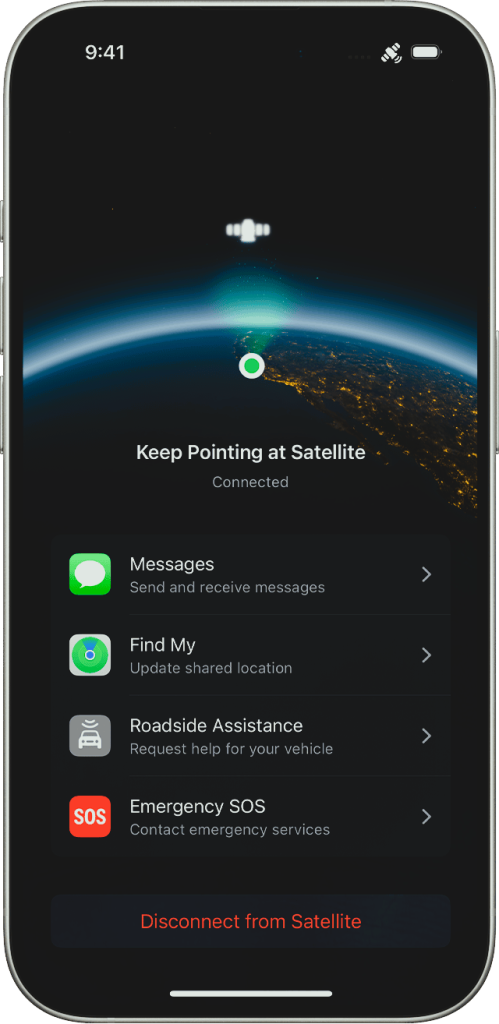
- Try to make an emergency call as usual.
- If it fails, you will see an ‘Emergency Text via Satellite’ option.
- Tap on it and select your emergency type.
- Answer the on-screen questions.
- Follow the directions to point your phone towards a satellite.
- Your messages, location, and other vital info will be sent to emergency services.
You can open the Connection Assistant in Control Center or in the Settings app:
- In Control Center: Swipe down from the top right corner of your iPhone to open Control Center, then tap the Cellular button on the right. Tap Satellite, then choose a satellite feature.
- In the Settings app: Open Settings, then tap Satellite and choose a satellite feature.
If you have cellular or Wi-Fi coverage, the Satellite option in Settings won’t appear and the Satellite option in Control Center opens the Satellite Connection Demo.
How to connect to a satellite
- Stay outside with a clear view of sky and the horizon.
- Be mindful of trees with light foliage that might slow down your connection. Hills, dense foliage, or mountains, canyons, and tall/high structures can also block connection.
- Try holding your iPhone naturally in your hand. No need to raise your arm or hold your phone up. Just put it out of pocket.
- Your iPhone provides onscreen instructions in case you need to turn left or right or move to avoid a blocked signal.
- Don’t worry about locked screen, the satellite connection can still be maintained even with that.
- Note, Satellite connectivity might not work in places above 62° latitude.
The Future of Satellite Communication
- Companies like Apple are already integrating satellite connectivity into their smartphones, so you might not even need a special device to send an SOS someday. This means that sooner than later, everyone with a smartphone could have access to emergency satellite communication, leveling the playing field for safety.
- Additionally, devices are becoming smaller, affordable and more user-friendly, thereby making them accessible not just for adventurers but also for everyday people who live in or travel through remote areas of interest.
Note: Before you go off-grid somewhere with no cellular and Wi-Fi coverage, try the Satellite Connection demo and set up information you would like to share.