A word processor is a device or software program capable of creating, storing, and printing text documents. (source: microsoft.com)
Word processing programs are now necessary tools for creating, editing, and managing text documents in the digital age. These software programs can improve the efficacy and quality of our work. Regardless of whether you are writing a straightforward letter or a comprehensive report.
In this article we will explore the fundamentals of word processing software. We will touch on its background, main functions, and advantages for both individuals and businesses.
How Word Processing evolved
Since the inception of word processing programs; Word processing has undergone a substantial series of developmental stages.
Early text editors were primitive tools for basic text entry and editing on mainframe computers in the 1960s. They lacked the advanced functionality of modern text editors. A major change came around 1980s with the introduction of massive personal computers.
With their robust features for creating and editing documents, programs like Microsoft Word and WordPerfect gained popularity. The advent of use of mouse and graphical user interfaces (GUIs) improved word processing’s accessibility and ease of use. contributed in setting the stage for today’s sophisticated software. Before then, in the 1970s, stand-alone word processors with increasingly sophisticated features were launched, such as IBM’s Magnetic Tape Selectric Typewriter (MT/ST) and the Wang word processing system.
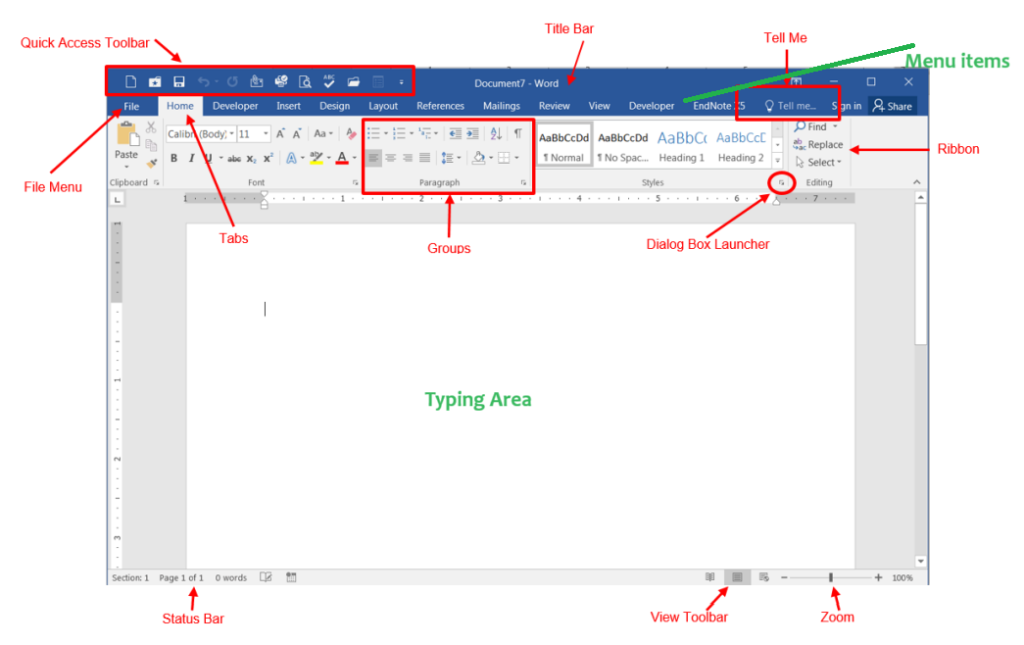
Essential Features of Word Processing Packages
A wide range of functions included in modern word processing software make document creation easier. Here are a few notable features:
i. Formatting Text
• Font and Style Options: In order to improve the appearance of text, users can choose from a large selection of fonts, sizes, and styles (bold, italic, underline).
• Paragraph formatting: Effective content organization is facilitated by tools for text alignment (left, right, center, justify), line spacing, and indentation.
ii. Editing Documents
• Grammar and Spell-Checking Tools: These functions automatically detect spelling and grammar mistakes and offer suggestions for improvement.
• Find and Replace: This is a helpful tool for finding and replacing words or phrases in a document fast.
iii. Integration of Graphics and Multimedia
• Inserting Images and Tables: To enhance their documents, users can insert images, tables, charts, and other graphical elements.
• Hyperlinks: Adding hyperlinks to a document makes it simple to navigate between parts or other resources.
iv. Working Together and Sharing
• Track Changes and Comments: By enabling several people to submit edits and post comments, these tools promote collaborative editing.
• Cloud Integration: A lot of contemporary word processors come with cloud sharing and storing features, allowing for real-time access and collaboration from any device.
v. Automation and Templates
• Pre-Designed Templates: To assist customers in getting started fast, a range of templates for various document kinds (resumes, letters, and reports) are available.
• Mail Merge: Using a single template and a data source, this function automates the process of creating several documents (like personalized letters).
Widely used Word Processing Packages
Various types of word processing programs are often used for either personal or professional task. Among the most popular ones are listed below:
• Microsoft Word: This is a component of the Microsoft Office suite. Microsoft Word has extensive feature set which integrate seamlessly with other Microsoft products.
• Free-Office Writer: This open-source substitute offering a feature-rich set similar to that of paid word processors.
• Google Docs: This is a web-based word processor. It has seamless connections with other Google Workspace products and powerful collaboration features.
• Apple Pages: Pages is a component of the iWork suite. This program has a user-friendly interface and robust formatting capabilities geared toward macOS and iOS users.
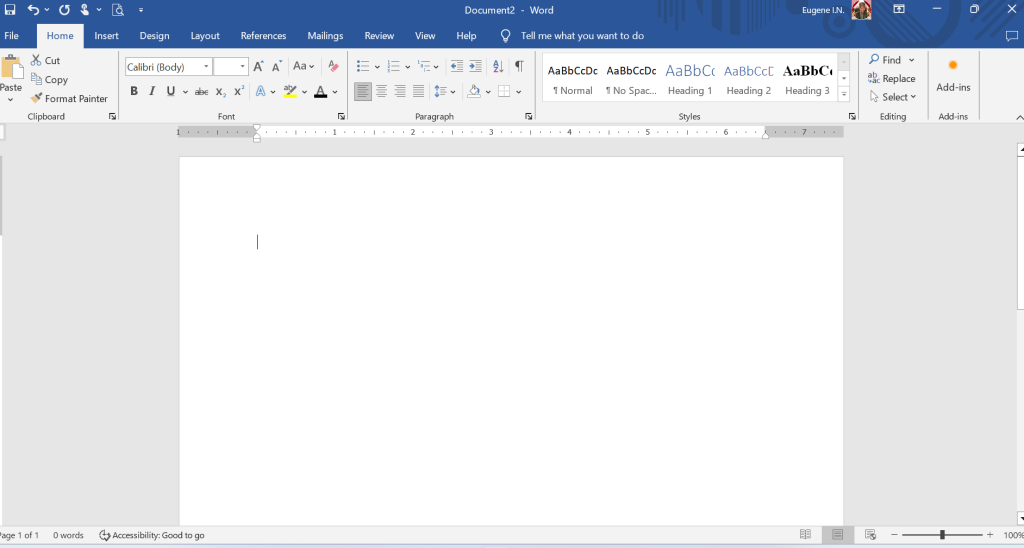
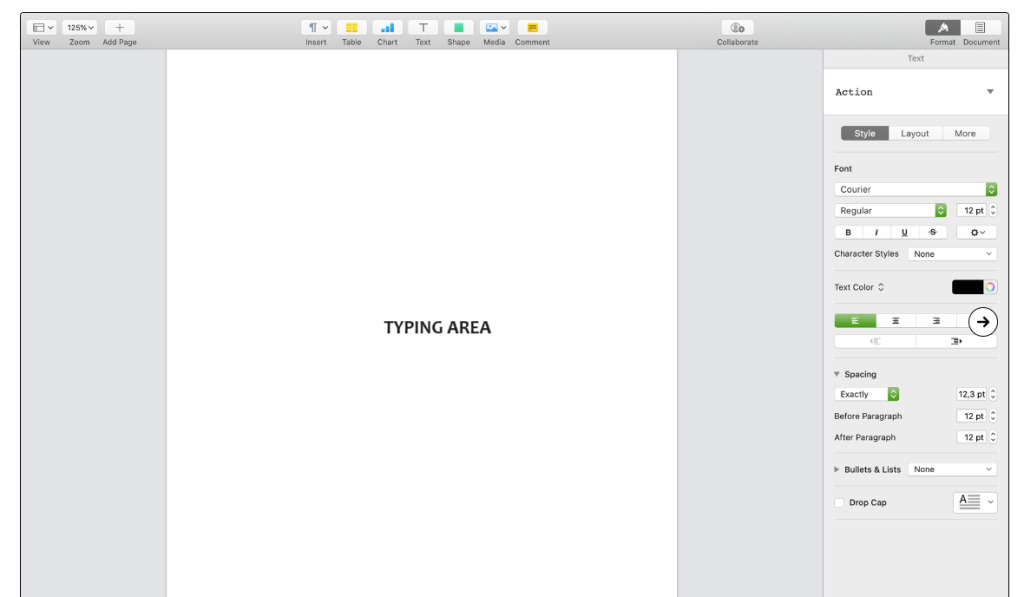
Benefits of using Word Processing Packages
There are several benefits to using word processing software. Lets begin by listing a few below:
Enhances Productivity: Creating and revising documents more quickly is made possible by automating tedious operations and making editing simple.
Increases Accuracy: Professional-caliber texts are guaranteed with integrated grammar check, spell check, and formatting tools.
Better Collaboration: Features that allow for real-time sharing and collaboration promote efficiency and teamwork.
Accessibility: Users of cloud-based solutions can see and modify documents on any device, from any location.
Word processing programs have changed the way we manage written communication and have become indispensable tools in today’s digital environment. Their vast feature sets and intuitive user interfaces enable users to effortlessly produce polished, business-like documents.
In the current digital environment, being able to comprehend and make use of word processing software is essential. Word processor is for everyone because it can be used for work, education, or personal endeavors. Individuals and organizations can greatly improve the quality of their written communications by becoming proficient in word processing. Check out for more reading resources on: https://www.microsoft.com/en-us/microsoft-365/word/word-processor

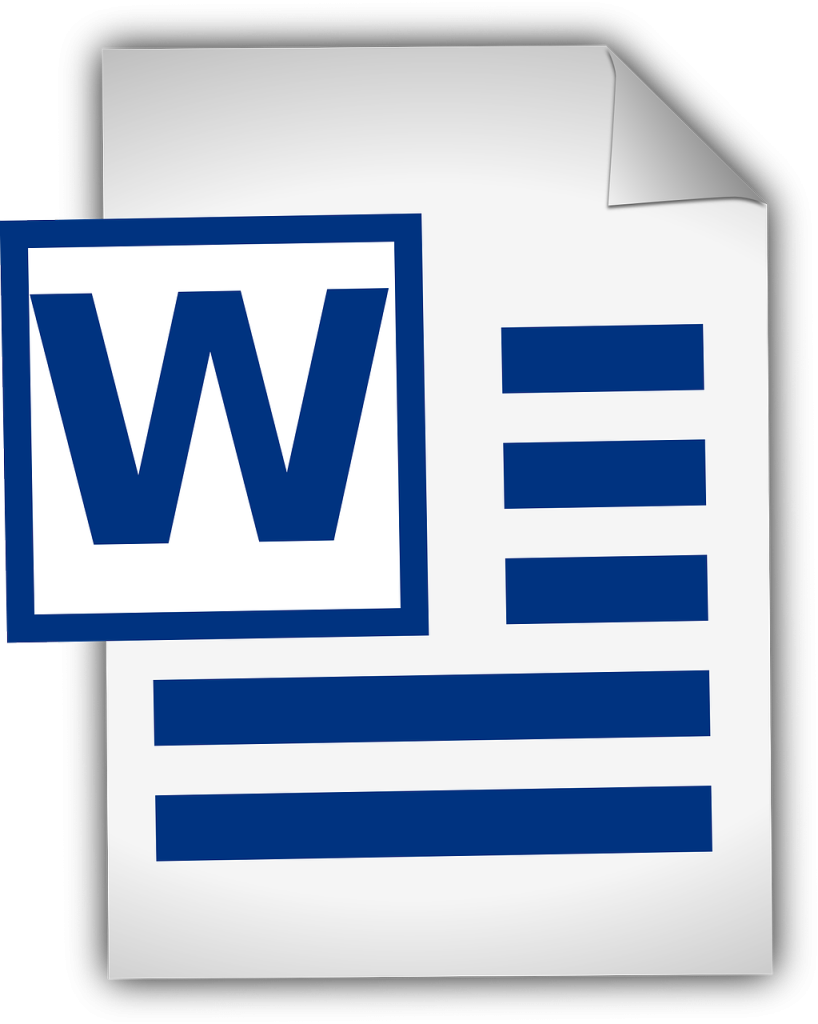


Simply desire to say your article is as astonishing.
The clarity in your post is simply great and i
could assume you’re an expert on this subject. Well with
your permission allow me to grab your RSS feed to keep up to date with forthcoming post.
Thanks a million and please keep up the rewarding work.
Also visit my homepage – findsome cc