An overview:
Imagine yourself preparing to present your thoughts to a room packed with anxious audience, but without any visual aids to help you along the way. It would be difficult to hold their attention and make your points clearly. This is where the use of presentation packages is necessary.
You may make visually appealing and captivating presentations with the help of these software programs, which includes:
Google Slides, Apple Keynote, and Microsoft PowerPoint, etc, can help you create a visually captivating narrative by combining text, graphics, photos, and multimedia.
Definition
Presentation packages are computer software programs that are used to create and display information in the form of slide shows. This is a presentation package that is simply a digital tool for effective communication.
Key components and features
Creating an excellent presentation is made easier and more effective with the enormous capabilities that presentation packages offer to users. To help you take advantage of these amazing key features, as you have already taken an important step by reading this article, let’s dive into more details without wasting time:
i. Create slide and Layouts: To logically arrange your content, you can build multiple slides and each with a unique layout. Title slides has alot of layouts to choose from, bullet-point lists, or comparison charts, among other things.
ii. Multimedia Support: To add additional dynamism and interactivity to your presentation, use audio clips, animations, and movies.
The use of pre-designed templates and themes can save you time and work by giving your presentation a unified look and feel.
iii. Graphs and Charts: If you wish to help your audience better understand difficult information, create and insert a variety of charts and graphs.
iv. Integration of Text and Images: Easily add and format text and include images to support your ideas. This makes your slides more visually appealing to audience.
v. Animations and Transitions: To make your presentation more interesting, use animations for components on the slides as well as transitions between them.
vi. Collaborating Tools: A lot of presentation software includes collaboration tools that let several people work together in real time on the same presentation, which facilitates effective teamwork.
Guides to creating engaging presentations
Making a captivating presentation is a very important art which if executed well, can capture the attention of your audience without letting go. The following tips can assist you in creating a presentation that will foster that connective engagement you are looking for with your audience during presentation:
Content planning and structure: Firstly, begin by summarizing your key ideas, then, a strong presentation follows a proper defined format with an introduction setting the scene on the go. Discuss your key points or main ideas in the body of your presentation and then sumarise everything in conclusion.
Building the slides: Try to stay clear of complexity and stick to a particular theme. Write with simplicity; in many cases, less is more. In order to organize and simplify information, use bullet points. Remember, good graphics and pictures can add support to your content, which in turn captures the attention of your audience.
Utilizing multimedia: To improve your presentation, include audio snippets, animations, and videos that reinforce your points. Make sure these components complement your key ideas rather than detracting from them.
Rehearsing your delivery: They say; practice makes perfect, endeavor to practice your presentation several times so that you become familiar with the content and the flow. Work on your timing and speak clearly and steadily to make sure you don’t go pass the allocated time.
Top Techniques for Delivering Powerful Presentations
It takes more than simply having excellent slides to give a powerful presentation. The following key practices or techniques can aid in making an impactful delivery:
Knowing your audience: Adjust your content and delivery method to the interest of your audience and comprehension level. Their level of engagement will surely improve with the relevance of your presentation.
Interact with the audience: You can do this by making eye contact, posing questions, and promoting conversation between yourself and the audience. This will engage and preserve their attention towards your presentation.
Use positive body language: You may draw attention to your arguments and keep your audience interested by using positive body language, such as soft gestures and movements. Try to refrain from reading from your slides or standing motionless like a lifeless object.
Effective time management: The importance of time management cannot be over-emphasized, see to it that your presentation stays within the allotted time by keeping an eye on the clock. This helps to preserve the attention of your audience during presentation and also demonstrates some level of respect for their time. overemphasized;
Answer questions with confidence: Be ready to respond to inquiries and take polite breaks once necessary. If by any chance you cannot answer any question, it is acceptable to say you don’t know the answer but promise to find out later. By mastering the use of presentation packages and following the above guidelines, whether you are presenting in a boardroom, a classroom, or at a conference, these skills will help you succeed.
Examples of Presentation Packages
Below are some of the most popular presentation packages:
i. Microsoft PowerPoint
ii. Apple Keynote
iii. Google Slides
iv. LibreOffice Impress
v. Slidebean
vi Canva
vii. Visme
What is Microsoft PowerPoint?
Microsoft PowerPoint often referred to as PowerPoint, is a complete presentation software program that allow users to creating, edit and also present slideshows visually. Microsoft Corporation developed MS PowerPoint and integrated it as part of the Microsoft Office Suite.
MS PowerPoint is arguably the most used presentation package in the market at the moment.
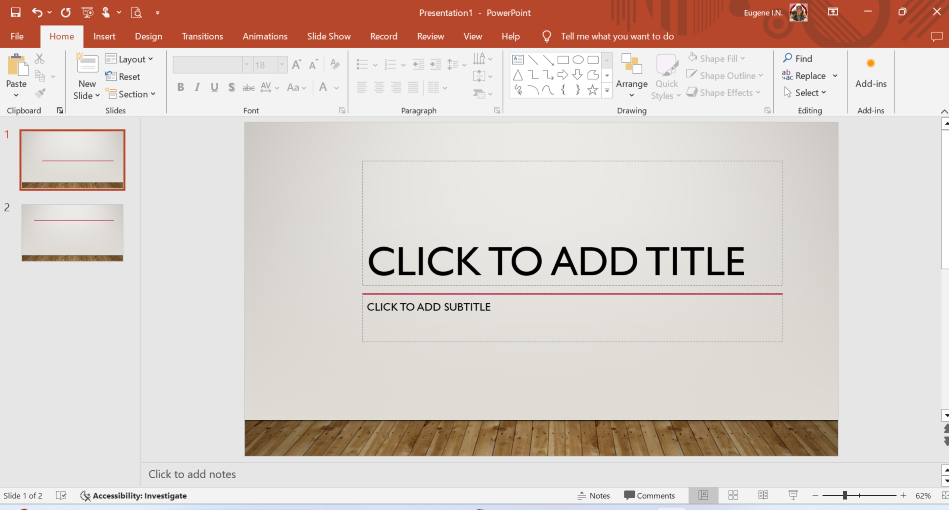
PowerPoint was created by Microsoft Corporation. It is a presentation tool with a great user-friendly interface that is widely used and has millions of users around the world. Since its launch in 1987, PowerPoint has established itself as the industry standard for producing attractive, pleasing, and educational presentations.
It is extensively utilized in many different contexts and fields, which include academic lectures, commercial or business meetings, and even personal projects. Anyone interested can create a polished presentation that will clearly convey their thoughts and ideas.
Important Features and Functions
PowerPoint has a number of features that are meant to make creating visually stunning presentations easier. Below is a summary of some of these features:
Slide Design and Layouts: You can create several slides in PowerPoint with various layouts. You may quickly arrange your information whether you decide to start with an empty slide or use one of the different templates. You may alter each slide to suit your needs, which makes it easy to convey information in an appealing and logical manner.
Integrating text and images: Using text boxes in PowerPoint, the task of adding and formatting text is easy. You can fit the topic of your presentation with different fonts, sizes, and colors as well as easily attach, resize and reposition photos that you get from the internet or your PC using PowerPoint.
Multimedia Services: PowerPoint lets the user add both audio and video clips to give their presentation additional vitality. This function is especially helpful for improving a way of passing your text message and visuals to the audience. You have the option of linking to online videos from certain websites like YouTube or embed videos straight into your presentations.
Templates and Themes: PowerPoint carries a variety of templates and themes, which enhances the professional appearance of your presentation. With its harmonized color schemes, fonts, and backgrounds, these pre-designed templates guarantee a unified and polished appearance throughout your presentation.
Charts and Graphs: PowerPoint is excellent at visualizing data, which is a crucial component of many presentations. Pie charts, line graphs, and bar charts are just a few of the graphs and charts that can be created with the help of the application. These visual tools assist in simplifying complex knowledge through illustration.
Animations and Transitions: PowerPoint allows you to incorporate animations for items on slides as well as transitions between slides to give your presentation some additional personality.
Simple fades to more complex effects can be achieved with transitions, and text, images, and other objects can have their appearance and movement controlled with animations.
Teamwork Tools: PowerPoint offers functions that allow multiple individuals to collaborate on a particular presentation at once in today’s collaborative work settings.
You may collaborate in real-time on editing your slides with colleagues, share it with them, and get their opinion by leaving comments on OneDrive and SharePoint thanks to integration with Microsoft’s cloud services.
Presenter View: PowerPoint comes with an immensely helpful feature called Presenter View, along with other tools. Viewing notes, the current slide, the next slide, and a timer on their screen is possible for the presenter, but the audience alone sees the slides used in the presentation. As a result, the presentation’s timing and flow can be better controlled.
Export choices: When you finish creating your presentation, PowerPoint offers a number of sharing options. Your presentation can be saved as a video, a PDF, or even a PowerPoint file. Sharing your work with others, whether or not they have PowerPoint, is made simple with these export choices.
Utilizing these tools to their fullest potential allows PowerPoint users to produce attractive and captivating presentations in addition to being informative.
PowerPoint gives you all the tools you need to create an engaging presentation, whether your goal is to share the results of your study outcomes, educate students, or impress clients.
Other presentation Packages are:
Apple Keynote
This software was developed by Apple Inc. As a presentation software program that is a component of the iWork productivity suite. In essence, Keynote is abit look-a-like of PowerPoint; it provides a similar method for creating presentations and also has a lovely, editable templates coupled with an easy-to-use interface.
Google Slides
It is a free web-based presentation tool that was developed and integrated as a part of Google Workspace (also known as G-Suite).
Google Slides is available on computers connected to the internet as a web application, as well as on mobile devices running iOS and Android and on desktops running Google ChromeOS.
LibreOffice Impress
A completely free and open-source presentation software program included in the LibreOffice suite. With it, you can create and view multimedia presentations. Impress is a strong tool with features that are similar to those found in expensive presentation programs like Microsoft PowerPoint and others.
The Open Document Presentation (ODP) format, which Impress uses to generate presentations, can be opened and viewed by other presentation programs or even exported into other presentation formats
Slidebean
This is an internet-based presentation software that creates visually stunning slides by utilizing artificial intelligence. To create a presentation, all you have to do is add content blocks to the presentation without worrying too much about any formatting concerns.
The optimum design for each element on your slide is determined by Slidebean’s integrated AI. With the amount of automation at this level, you can build a well-polished presentation much faster than with any other presentation package.
Canva
Canva is a simple graphic design tool that allows you to create a wide range of designs. From banners and presentations It has an intuitive interface and a large library of pre-built designs that you can edit to your preference.



